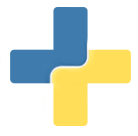The recipe headers page taught you how to write a recipe that has one or more commands to parse a dicom image header. For example, we might have:
FORMAT dicom
%header
ADD PatientIdentityRemoved YES
BLANK OrdValue
KEEP Modality
REPLACE id var:entity_id
JITTER StudyDate var:entity_timestamp
REMOVE ReferringPhysicianName
But what if we want to optimize our parsing by creating custom groups of tags that are based on the field names, or the values? This is the intended use case for groups - a group is a group of tags, either identified by fields or values, for which an action can be applied. For the examples below, we will use this sample header provided by @wetzelj. Thank you!
(0008,0050) : SH Len: 10 AccessionNumber Value: [999999999 ]
(0008,0070) : LO Len: 8 Manufacturer Value: [SIEMENS ]
(0008,1090) : LO Len: 22 ManufacturersModelName Value: [SOMATOM Definition AS+]
(0009,0010) : LO Len: 20 PrivateCreator10xx Value: [SIEMENS CT VA1 DUMMY]
(0010,0010) : PN Len: 14 PatientsName Value: [SIMPSON^HOMER^J^]
(0010,0020) : LO Len: 12 PatientID Value: [000991991991 ]
(0010,1000) : LO Len: 8 OtherPatientIDs Value: [E123456]
(0010,1001) : PN Len: 8 OtherPatientNames Value: [E123456]
(0010,21B0) : LT Len: 90 AdditionalPatientHistory Value: [MR SIMPSON LIKES DUFF BEER]
(0019,1091) : DS Len: 6 <Unknown Tag> Value: [E123456]
(0019,1092) : DS Len: 6 <Unknown Tag> Value: [M123456]
Fields
A fields section looks like the following:
FORMAT dicom
%fields patient_info
FIELD PatientID
FIELD startswith:OtherPatient
FIELD endswith:Name
There would be multiple ways to do this (for example you could have used startswith:Patient to target both PatientsName
and PatientID) but generally this will produce a list of fields that are named “patient_info.” Here is the list
rendered out pretty:
patient_info
------------
PatientID
OtherPatientIDs
OtherPatientNames
PatientsName
We can then use this in recipe header sections where we want to apply an action to one or more fields as follows:
%header
REPLACE fields:patient_info func:generate_uid
And this reads nicely as “Replace fields defined in patient_info to be the variable I’m defining with the function generate_uid (which should be added to each item after lookup).
This of course means that the actions supported for the %fields section includes:
- FIELD reference to a full name of a field, or any parsing of any expander.
Values
It could be that you want to generate a list of values extracted from the dicom
to use as flags for checking other fields. For example, if I know that the Patient’s ID
is in PatientID, I would want to extract the patient’s name from that field,
and then search across fields looking for any instance of a first or last name.
This is the purpose of the %values group. Instead of defining rules to create
a list of fields, we write rules to extract values. Let’s take a look at an
example:
%values patient_info
SPLIT PatientsName splitval='^';minlength='4'
FIELD PatientID
FIELD OtherPatientIDs
You’ll notice that we have FIELD again, but since this is in a %values
section, this is saying “Find the fields Patient ID and Other Patient IDs, and whatever
values you find there, add to the list patient_info.” You’ll also
notice that the first line uses a new action SPLIT:
SPLIT PatientsName splitval='^';minlength='4'
This action says to start with the field PatientsName, split based on the ^
character, and keep results that have a length greater than or equal to 4.
Let’s talk about these actions in detail. Field is the same, but we also have split:
- FIELD refers to the full name of a field, or any parsing of any expander. Instead of including these field names, we grab the values from them, and add to our list.
- SPLIT indicates that we want to apply a split operation to a field (or expansion of fields) and for all, to split by a character (defaults to a space) and take a minimum length (defaults to 1).
The result of the above operation might look like this - and remember that this is a list of values.
patient_info
------------
HOMER
SIMPSON
You could then reference these values for some header action. For example, let’s say we want to remove any field that contains these identifiers:
%header
REMOVE values:patient_info
The implication of the above is that we are checking all fields for these values. This would be functionally equivalent:
%header
REMOVE ALL values:patient_info
Or you could chose some other field name, or field expander, if you want to limit the removal to some subset.
If you haven’t yet, take a look at how at generate a basic get, which is will get a set of fields and values from your dicom files.