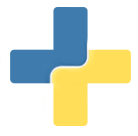After you install deid you will notice a command line application has been placed in your bin:
$ which deid
/home/vanessa/anaconda3/bin/deid
Note @vsoch thinks this client could be better organized (with regard to usage and commands) please [provide feedback] (https://www.github.com/pydicom/deid/issues) as you test these functions! The primary use of deid by the developers group has been via functions in Python, so the client might be neglected.
Usage
If you run the executable without any arguments, it will show you it’s usage:
deid
usage: deid [-h] [--input FOLDER] [--version] [--print] [--format {dicom}]
[--quiet] [--outfolder OUTFOLDER] [--overwrite] [--deid DEID]
[--ids IDS] --action {get,put,all,inspect}
deid: error: the following arguments are required: --action/-a
It’s telling us that it wants an action, which can be one of {get,put,all},
where “get” corresponds to getting identifiers from a dataset, “put” corresponds
to doing the replacement, and “all” means you want to do both at the same time
(meaning you won’t intervene between the calls to customize any of the replacement
actions. Let’s walk through the simplest use case, giving an action without
any other arguments, which will use the default dataset provided (a subset
of dicom-cookies).
Inspect
Currently, inspect is simply going to look at header fields and try to guess if there are burned pixels in the image. I am not convinced this is robust - the filters I am using are from MIRC CTP, and seem to generally look for:
- if the field Burned Annotation is set to Yes
- if there is any indication of a SAVE
- if a secondary device was involved
To inspect a dataset, call the --action (or -a) command with inspect:
deid --action inspect
No input folder specified, will use demo dicom-cookies.
DEBUG Found 7 contender files in dicom-cookies
DEBUG Checking 7 dicom files for validation.
Found 7 valid dicom files
DEBUG image4.dcm header filter indicates pixels are clean.
DEBUG image2.dcm header filter indicates pixels are clean.
DEBUG image7.dcm header filter indicates pixels are clean.
DEBUG image6.dcm header filter indicates pixels are clean.
DEBUG image3.dcm header filter indicates pixels are clean.
DEBUG image1.dcm header filter indicates pixels are clean.
DEBUG image5.dcm header filter indicates pixels are clean.
or specify your own dataset with --input/-i
deid --action inspect -input /home/vanessa/Desktop/test/su/
DEBUG Found 62 contender files in
DEBUG Checking 62 dicom files for validation.
WARNING Cannot read input file /home/vanessa/Desktop/test/su/__index.xml, skipping.
Found 61 valid dicom files
DEBUG FO-4893011557773677292.dcm header filter indicates pixels are clean.
WARNING FO-7672974892203473954.dcm header filters indicate burned pixels.
WARNING FO-7344077592634450132.dcm header filters indicate burned pixels.
DEBUG FO-2297306028740147772.dcm header filter indicates pixels are clean.
WARNING FO-6958553590975910128.dcm header filters indicate burned pixels.
DEBUG FO-3801449217794418870.dcm header filter indicates pixels are clean.
DEBUG FO-3156845437646327300.dcm header filter indicates pixels are clean.
DEBUG FO-7969108085464715668.dcm header filter indicates pixels are clean.
DEBUG FO-5786379487348112355.dcm header filter indicates pixels are clean.
DEBUG FO-3565568840462998171.dcm header filter indicates pixels are clean.
...
Get
Let’s specify --action as get. This means that we will use a demo dataset,
and the ids (a data structure saved in compressed python file called a “pickle”)
will be saved to a temporary directory.
deid --action get
No input folder specified, will use demo dicom-cookies.
DEBUG Found 7 contender files in dicom-cookies
DEBUG Checking 7 dicom files for validation.
Found 7 valid dicom files
GET and PUT identifiers from dicom-cookies
DEBUG entity id: cookie-47
DEBUG item id: 1.2.276.0.7230010.3.1.4.8323329.5323.1495927169.335276
DEBUG Found 27 defined fields for image4.dcm
DEBUG entity id: cookie-47
DEBUG item id: 1.2.276.0.7230010.3.1.4.8323329.5354.1495927170.440268
DEBUG Found 27 defined fields for image2.dcm
DEBUG entity id: cookie-47
DEBUG item id: 1.2.276.0.7230010.3.1.4.8323329.5335.1495927169.763866
DEBUG Found 27 defined fields for image7.dcm
DEBUG entity id: cookie-47
DEBUG item id: 1.2.276.0.7230010.3.1.4.8323329.5348.1495927170.228989
DEBUG Found 27 defined fields for image6.dcm
DEBUG entity id: cookie-47
DEBUG item id: 1.2.276.0.7230010.3.1.4.8323329.5360.1495927170.640947
DEBUG Found 27 defined fields for image3.dcm
DEBUG entity id: cookie-47
DEBUG item id: 1.2.276.0.7230010.3.1.4.8323329.5342.1495927169.3131
DEBUG Found 27 defined fields for image1.dcm
DEBUG entity id: cookie-47
DEBUG item id: 1.2.276.0.7230010.3.1.4.8323329.5329.1495927169.580351
DEBUG Found 27 defined fields for image5.dcm
Writing ids to /tmp/tmpv3h9b11t/deid-ids.pkl
Pickle was chosen because what appear as strings are actually data structures that write nicely back into dicom (or other) files. It also is likely the case that to save and tweak these identifiers, you will likely need to load them programmatically anyway, and we are doing a good deed for the world to encourage using Python :).
Customize Message Level
Also by default, we give you debug output. If you want to silence the output,
then you can add --quiet:
deid --action get --quiet
deid --action get --quiet
No input folder specified, will use demo dicom-cookies.
Found 7 valid dicom files
GET and PUT identifiers from dicom-cookies
Writing ids to /tmp/tmp6sywao9a/deid-ids.pkl
Note that you are actually receiving the level INFO, because otherwise you might
not know where the file was saved. If you really want to tweak your level,
then just export what you like in an environment variable, MESSAGELEVEL:
MESSAGELEVEL="QUIET"
export MESSAGELEVEL
deid --action get
And nothing would be printed!
Customize Output
If you just want to check output, it might be useful to print it to the screen.
You can do this by adding the flag --print:
$ deid --action get --print
You will see a WHOLE bunch of output print to the screen! You could pipe this output into a file, however be careful that this will not be proper json.
$ deid --action get --print >> deid-ids.txt
$ cat deid-ids.txt | more
Put
Put works in the same way, except you would also hand it your ids (the pickle)
file, in the case that you don’t call get with put (via all). In case you changed
your message level to QUIET, change it back!
$ MESSAGELEVEL="DEBUG"
$ export MESSAGELEVEL
Now we give the function the pickle file from above:
$ ids=/tmp/tmp6sywao9a/deid-ids.pkl
$ deid --action put --ids $ids
and we again haven’t provided our own top folder with files, so we use the dicom cookies.
No input folder specified, will use demo dicom-cookies.
DEBUG Found 7 contender files in dicom-cookies
DEBUG Checking 7 dicom files for validation.
Found 7 valid dicom files
PUT identifiers from dicom-cookies
DEBUG entity id: cookie-47
DEBUG item id: 1.2.276.0.7230010.3.1.4.8323329.5323.1495927169.335276
Loading /tmp/tmp6sywao9a/deid-ids.pkl
DEBUG entity id: cookie-47
DEBUG item id: 1.2.276.0.7230010.3.1.4.8323329.5354.1495927170.440268
DEBUG entity id: cookie-47
DEBUG item id: 1.2.276.0.7230010.3.1.4.8323329.5335.1495927169.763866
DEBUG entity id: cookie-47
DEBUG item id: 1.2.276.0.7230010.3.1.4.8323329.5348.1495927170.228989
DEBUG entity id: cookie-47
DEBUG item id: 1.2.276.0.7230010.3.1.4.8323329.5360.1495927170.640947
DEBUG entity id: cookie-47
DEBUG item id: 1.2.276.0.7230010.3.1.4.8323329.5342.1495927169.3131
DEBUG entity id: cookie-47
DEBUG item id: 1.2.276.0.7230010.3.1.4.8323329.5329.1495927169.580351
Files saved to /tmp/tmpyti6zfiw
Did they save?
$ ls /tmp/tmpyti6zfiw/
image1.dcm image3.dcm image5.dcm image7.dcm
image2.dcm image4.dcm image6.dcm
Customizing Output Directory
You can change the output directory with the --outfolder flag:
$ ids=/tmp/tmp6sywao9a/deid-ids.pkl
out=/home/vanessa/Desktop
deid --action put --ids $ids --outfolder $out
No input folder specified, will use demo dicom-cookies.
DEBUG Found 7 contender files in dicom-cookies
DEBUG Checking 7 dicom files for validation.
Found 7 valid dicom files
PUT identifiers from dicom-cookies
DEBUG entity id: cookie-47
DEBUG item id: 1.2.276.0.7230010.3.1.4.8323329.5323.1495927169.335276
Loading /tmp/tmp6sywao9a/deid-ids.pkl
DEBUG entity id: cookie-47
DEBUG item id: 1.2.276.0.7230010.3.1.4.8323329.5354.1495927170.440268
DEBUG entity id: cookie-47
DEBUG item id: 1.2.276.0.7230010.3.1.4.8323329.5335.1495927169.763866
DEBUG entity id: cookie-47
DEBUG item id: 1.2.276.0.7230010.3.1.4.8323329.5348.1495927170.228989
DEBUG entity id: cookie-47
DEBUG item id: 1.2.276.0.7230010.3.1.4.8323329.5360.1495927170.640947
DEBUG entity id: cookie-47
DEBUG item id: 1.2.276.0.7230010.3.1.4.8323329.5342.1495927169.3131
DEBUG entity id: cookie-47
DEBUG item id: 1.2.276.0.7230010.3.1.4.8323329.5329.1495927169.580351
7 dicom files at /home/vanessa/Desktop
if you try to do it again, and the files exist, it will get angry at you. I’ll change the level to ERROR so you don’t see the DEBUG statements:
MESSAGELEVEL="ERROR"
export MESSAGELEVEL
deid --action put --ids $ids --outfolder $out
ERROR image4.dcm already exists, overwrite set to False. Not writing.
ERROR image2.dcm already exists, overwrite set to False. Not writing.
ERROR image7.dcm already exists, overwrite set to False. Not writing.
ERROR image6.dcm already exists, overwrite set to False. Not writing.
ERROR image3.dcm already exists, overwrite set to False. Not writing.
ERROR image1.dcm already exists, overwrite set to False. Not writing.
ERROR image5.dcm already exists, overwrite set to False. Not writing.
This is mostly to protect you from accidentally over-writing data you didn’t know was there. If you want to overwrite, you can do that:
MESSAGELEVEL="DEBUG"
export MESSAGELEVEL
deid --action put --ids $ids --outfolder $out --overwrite
No input folder specified, will use demo dicom-cookies.
DEBUG Found 7 contender files in dicom-cookies
DEBUG Checking 7 dicom files for validation.
Found 7 valid dicom files
PUT identifiers from dicom-cookies
DEBUG entity id: cookie-47
DEBUG item id: 1.2.276.0.7230010.3.1.4.8323329.5323.1495927169.335276
Loading /tmp/tmp6sywao9a/deid-ids.pkl
DEBUG entity id: cookie-47
DEBUG item id: 1.2.276.0.7230010.3.1.4.8323329.5354.1495927170.440268
DEBUG entity id: cookie-47
DEBUG item id: 1.2.276.0.7230010.3.1.4.8323329.5335.1495927169.763866
DEBUG entity id: cookie-47
DEBUG item id: 1.2.276.0.7230010.3.1.4.8323329.5348.1495927170.228989
DEBUG entity id: cookie-47
DEBUG item id: 1.2.276.0.7230010.3.1.4.8323329.5360.1495927170.640947
DEBUG entity id: cookie-47
DEBUG item id: 1.2.276.0.7230010.3.1.4.8323329.5342.1495927169.3131
DEBUG entity id: cookie-47
DEBUG item id: 1.2.276.0.7230010.3.1.4.8323329.5329.1495927169.580351
7 dicom files at /home/vanessa/Desktop
and no error message occurs.
Customize Deid Recipe
If you generate a configuration file (deid) that says how you want to deidentify your data, then you can give that to get. Here is a simple one, discussed in config and available here for our dicom cookies:
$ cat examples/deid/deid.dicom
FORMAT dicom
%header
ADD PatientIdentityRemoved YES
REPLACE PatientID var:id
REPLACE SOPInstanceUID var:source_id
The nice thing about using a deid is that (in the future when we don’t have only one format, dicom), you will be able to give these files to the application and not have to specify a format. You will be able to have some custom deid file in a directory of folders that will be applied to its folder and directories below it, ip to the next found file (meaning you can identify different formats of data with one call). Right now (with only one format) we don’t need that, but the software is ready for it.
ids=/tmp/tmp6sywao9a/deid-ids.pkl
deid="examples/deid/deid.dicom"
deid --action put --ids $ids --deid $deid
DEBUG FORMAT set to dicom
DEBUG Adding ADD PatientIdentityRemoved YES
DEBUG Adding REPLACE PatientID var:id
DEBUG Adding REPLACE SOPInstanceUID var:source_id
No input folder specified, will use demo dicom-cookies.
DEBUG Found 7 contender files in dicom-cookies
DEBUG Checking 7 dicom files for validation.
Found 7 valid dicom files
PUT identifiers from dicom-cookies
DEBUG FORMAT set to dicom
DEBUG Adding ADD PatientIdentityRemoved YES
DEBUG Adding REPLACE PatientID var:id
DEBUG Adding REPLACE SOPInstanceUID var:source_id
DEBUG entity id: cookie-47
DEBUG item id: 1.2.276.0.7230010.3.1.4.8323329.5323.1495927169.335276
Loading /tmp/tmp6sywao9a/deid-ids.pkl
DEBUG Attempting ADDITION of PatientIdentityRemoved to image4.dcm.
WARNING REPLACE PatientID not done for image4.dcm
WARNING REPLACE SOPInstanceUID not done for image4.dcm
DEBUG entity id: cookie-47
DEBUG item id: 1.2.276.0.7230010.3.1.4.8323329.5354.1495927170.440268
DEBUG Attempting ADDITION of PatientIdentityRemoved to image2.dcm.
WARNING REPLACE PatientID not done for image2.dcm
WARNING REPLACE SOPInstanceUID not done for image2.dcm
DEBUG entity id: cookie-47
DEBUG item id: 1.2.276.0.7230010.3.1.4.8323329.5335.1495927169.763866
DEBUG Attempting ADDITION of PatientIdentityRemoved to image7.dcm.
WARNING REPLACE PatientID not done for image7.dcm
WARNING REPLACE SOPInstanceUID not done for image7.dcm
DEBUG entity id: cookie-47
DEBUG item id: 1.2.276.0.7230010.3.1.4.8323329.5348.1495927170.228989
DEBUG Attempting ADDITION of PatientIdentityRemoved to image6.dcm.
WARNING REPLACE PatientID not done for image6.dcm
WARNING REPLACE SOPInstanceUID not done for image6.dcm
DEBUG entity id: cookie-47
DEBUG item id: 1.2.276.0.7230010.3.1.4.8323329.5360.1495927170.640947
DEBUG Attempting ADDITION of PatientIdentityRemoved to image3.dcm.
WARNING REPLACE PatientID not done for image3.dcm
WARNING REPLACE SOPInstanceUID not done for image3.dcm
DEBUG entity id: cookie-47
DEBUG item id: 1.2.276.0.7230010.3.1.4.8323329.5342.1495927169.3131
DEBUG Attempting ADDITION of PatientIdentityRemoved to image1.dcm.
WARNING REPLACE PatientID not done for image1.dcm
WARNING REPLACE SOPInstanceUID not done for image1.dcm
DEBUG entity id: cookie-47
DEBUG item id: 1.2.276.0.7230010.3.1.4.8323329.5329.1495927169.580351
DEBUG Attempting ADDITION of PatientIdentityRemoved to image5.dcm.
WARNING REPLACE PatientID not done for image5.dcm
WARNING REPLACE SOPInstanceUID not done for image5.dcm
7 dicom files at /tmp/tmp5reygueo
And we can see the files:
$ ls /tmp/tmp5reygueo/
image1.dcm image3.dcm image5.dcm image7.dcm
image2.dcm image4.dcm image6.dcm
The reason because we get a lot of warnings is because I specified to replace fields in the data with variables in the ids data structure, but I didn’t actually add them. In practice, this would mean they would be removed from the header. We would have needed to load the pickle, add the identifiers, and then give the ids datastructure to put. Let’s quickly see what that would look like (in python). First, load the identifiers we generated:
from deid.identifiers import (
load_identifiers,
save_identifiers
)
idspkl = "/tmp/tmp3g0x8ts2/deid-ids.pkl"
ids = load_identifiers(idspkl)
Loading /tmp/tmp3g0x8ts2/deid-ids.pkl
Now, we need to define an “id” and “source_id” to substitute, here is a loop to do that. At this point you would probably want to save whatever you need to your IRB approved database / protocol.
count=0
for entity, items in ids.items():
for item in items:
ids[entity][item]['id'] = "cookiemonster"
ids[entity][item]['source_id'] = "cookiemonster-image-%s" %(count)
count+=1
and let’s save over the old one, why not.
ids = save_identifiers(ids)
exit
Now let’s try again - since the fields are defined in the data, we shouldn’t see the warning messages.
ids=/tmp/tmp3g0x8ts2/deid-ids.pkl
deid="examples/deid/deid.dicom"
deid --action put --ids $ids --deid $deid
DEBUG FORMAT set to dicom
DEBUG Adding ADD PatientIdentityRemoved YES
DEBUG Adding REPLACE PatientID var:id
DEBUG Adding REPLACE SOPInstanceUID var:source_id
No input folder specified, will use demo dicom-cookies.
DEBUG Found 7 contender files in dicom-cookies
DEBUG Checking 7 dicom files for validation.
Found 7 valid dicom files
PUT identifiers from dicom-cookies
DEBUG FORMAT set to dicom
DEBUG Adding ADD PatientIdentityRemoved YES
DEBUG Adding REPLACE PatientID var:id
DEBUG Adding REPLACE SOPInstanceUID var:source_id
DEBUG entity id: cookie-47
DEBUG item id: 1.2.276.0.7230010.3.1.4.8323329.5323.1495927169.335276
Loading /tmp/tmp3g0x8ts2/deid-ids.pkl
DEBUG Attempting ADDITION of PatientIdentityRemoved to image4.dcm.
DEBUG entity id: cookie-47
DEBUG item id: 1.2.276.0.7230010.3.1.4.8323329.5354.1495927170.440268
DEBUG Attempting ADDITION of PatientIdentityRemoved to image2.dcm.
DEBUG entity id: cookie-47
DEBUG item id: 1.2.276.0.7230010.3.1.4.8323329.5335.1495927169.763866
DEBUG Attempting ADDITION of PatientIdentityRemoved to image7.dcm.
DEBUG entity id: cookie-47
DEBUG item id: 1.2.276.0.7230010.3.1.4.8323329.5348.1495927170.228989
DEBUG Attempting ADDITION of PatientIdentityRemoved to image6.dcm.
DEBUG entity id: cookie-47
DEBUG item id: 1.2.276.0.7230010.3.1.4.8323329.5360.1495927170.640947
DEBUG Attempting ADDITION of PatientIdentityRemoved to image3.dcm.
DEBUG entity id: cookie-47
DEBUG item id: 1.2.276.0.7230010.3.1.4.8323329.5342.1495927169.3131
DEBUG Attempting ADDITION of PatientIdentityRemoved to image1.dcm.
DEBUG entity id: cookie-47
DEBUG item id: 1.2.276.0.7230010.3.1.4.8323329.5329.1495927169.580351
DEBUG Attempting ADDITION of PatientIdentityRemoved to image5.dcm.
7 dicom files at /tmp/tmpqbols1q9
Looks good!
Put and Get (All)
If you just want to de-identify your data, (meaning get and put without intervention in between) you can use --action all:
$ deid --action all
No input folder specified, will use demo dicom-cookies.
DEBUG Found 7 contender files in dicom-cookies
DEBUG Checking 7 dicom files for validation.
Found 7 valid dicom files
GET and PUT identifiers from dicom-cookies
DEBUG entity id: cookie-47
DEBUG item id: 1.2.276.0.7230010.3.1.4.8323329.5323.1495927169.335276
DEBUG Found 27 defined fields for image4.dcm
DEBUG entity id: cookie-47
DEBUG item id: 1.2.276.0.7230010.3.1.4.8323329.5354.1495927170.440268
DEBUG Found 27 defined fields for image2.dcm
DEBUG entity id: cookie-47
DEBUG item id: 1.2.276.0.7230010.3.1.4.8323329.5335.1495927169.763866
DEBUG Found 27 defined fields for image7.dcm
DEBUG entity id: cookie-47
DEBUG item id: 1.2.276.0.7230010.3.1.4.8323329.5348.1495927170.228989
DEBUG Found 27 defined fields for image6.dcm
DEBUG entity id: cookie-47
DEBUG item id: 1.2.276.0.7230010.3.1.4.8323329.5360.1495927170.640947
DEBUG Found 27 defined fields for image3.dcm
DEBUG entity id: cookie-47
DEBUG item id: 1.2.276.0.7230010.3.1.4.8323329.5342.1495927169.3131
DEBUG Found 27 defined fields for image1.dcm
DEBUG entity id: cookie-47
DEBUG item id: 1.2.276.0.7230010.3.1.4.8323329.5329.1495927169.580351
DEBUG Found 27 defined fields for image5.dcm
Writing ids to /tmp/tmp12lwhq7x/deid-ids.pkl
DEBUG entity id: cookie-47
DEBUG item id: 1.2.276.0.7230010.3.1.4.8323329.5323.1495927169.335276
DEBUG entity id: cookie-47
DEBUG item id: 1.2.276.0.7230010.3.1.4.8323329.5354.1495927170.440268
DEBUG entity id: cookie-47
DEBUG item id: 1.2.276.0.7230010.3.1.4.8323329.5335.1495927169.763866
DEBUG entity id: cookie-47
DEBUG item id: 1.2.276.0.7230010.3.1.4.8323329.5348.1495927170.228989
DEBUG entity id: cookie-47
DEBUG item id: 1.2.276.0.7230010.3.1.4.8323329.5360.1495927170.640947
DEBUG entity id: cookie-47
DEBUG item id: 1.2.276.0.7230010.3.1.4.8323329.5342.1495927169.3131
DEBUG entity id: cookie-47
DEBUG item id: 1.2.276.0.7230010.3.1.4.8323329.5329.1495927169.580351
7 dicom files at /tmp/tmp12lwhq7x
This will mean that the majority of things will be removed. You can still specify a deid file to have additions, or blanks, but all variables must be present in the header already (eg, the fields returned in the ids that we had tweaked above) for it to work.
Your own folder
This is what you really want to do! Specify your own input folder with –input
$ deid --action get --input deid/data/dicom-cookies
That’s it! If you want more robust explanation, or better control of this process, go back to the getting started index and read the dicom sections that talk about creating a configuration file using get,put, and the developer notes.