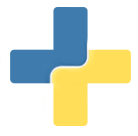To use the Docker container, you should first ensure that you have installed Docker on your computer.
For the container we will use, we currently provide a container hosted at pydicom/deid that you can use to quickly run deid without any installation of other dependencies or compiling on your host.
When you are ready, try running Deid using it. This first command will access the deid executable:
$ docker run pydicom/deid --help
usage: deid [-h] [--quiet] [--debug] [--version] [--outfolder OUTFOLDER]
[--format {dicom}] [--overwrite]
{version,inspect,identifiers} ...
...
It might also be desired to shell into the container and interact with deid via python:
$ docker run -it --entrypoint bash pydicom/deid
(base) root@488f5e7f53a1:/code#