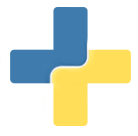Deid does two things: clean header and image data, and filter based on headers. These algorithms are not sophisticated - they perform their duties based on parsing header metadata. Here we will provide a simple walkthrough to get started with deid. In the following pages, we will show you how to load data, configure a custom recipe to deidentify and filter, and then clean pixels.
Dicom Pipeline
A complete deid pipeline typically means some level of cleaning and filtering, and then saving final images.
- Loading Data: The starting point for any de-identification process is to read in your files.
- Configuration: You next want to tell the software how to handle various fields.
- Get Identifiers: A request for identifiers is a get, or extraction of data that can be modified.
- Clean Pixels: Before you scrape headers, you might need to use them to flag images.
- Put Identifiers: A “put” corresponds to putting cleaned headers back into the images.
If you are interested in other examples (with snippets of code) see our examples pages. For more detailed user documentation on writing recipes, see the user documentation base.